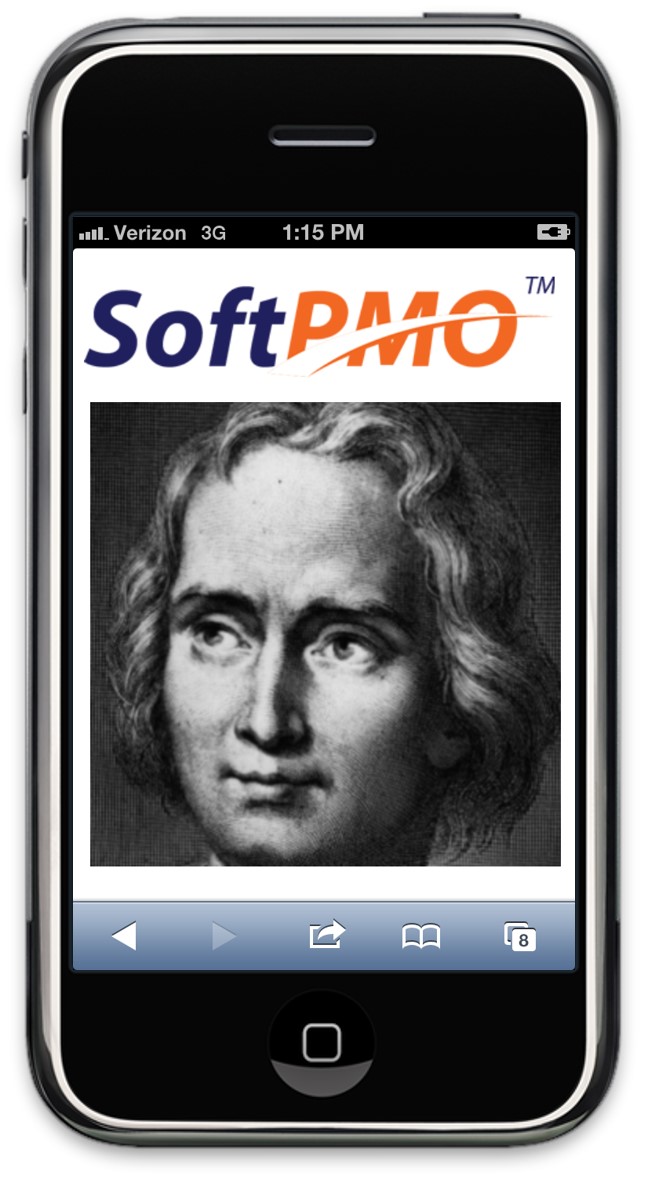Expert Guidance at every Step.
Writing your project plan just got easier.
46+ project templates.
Say goodbye to writer's block and hello to getting your plan done quickly. Easily find, read, and edit guides and templates. The Project Management Toolkit comes with more than 46 templates for all sorts of project needs.
Quickly find the plan that meets your needs using search, or browse through the template list. Then you can write up the plan in your own words (step-by-step guidance makes it much easier!). Every single plan can be opened and edited in Microsoft Office® to give you the jump-start you need.
Navigate with a web browser.
Access the Project Management Toolkit tools and content by simply using a basic web browser like Microsoft's Internet Explorer. Links are used to facilitate exploration and navigation throughout the project managment method.
Step-by-step project planning.
Most people that work with the execution guide do so in one of two ways: some work their way through the method
using the steps to guide them, others go directly to the templates as their entry point into the Project Management Toolkit.
Project management process group descriptions are brief to allow anyone to read them entirely and have a global understanding of their use. The reader is then able to choose the project management process group that is best suited for their need. Within a click, more detailed information is presented about the process group and is available for review.
Each project management process group contains a series of steps designed to meet a particular project management goal or in response to a particular scenario.
Tips to improve understanding.
Built in tips are used to familiarize users with the Project Management Toolkit and helps to improve understanding of what is seen as navigation takes place through SoftPMO content.
Helpful pointers at each click.
Content is rich and offers pointers to other sources of information about the content, structure, and use of the Project Management Toolkit.
Expert knowledge and guidance.
There is a brief overview for the Project Management Toolkit and its purpose and concepts.
There is a high-level overview of the components and their relationships to one another, which helps to understand the ways in which to navigate through the SoftPMO content.
Concepts review material.
Terminology in the Project Management Toolkit is generally consistent with common project management practice.